GOOGLE MY MAPS
For our team project in Human Computer Interaction, my team applied the design life cycle to study and improve Google’s My Maps. Building on our individual project experiences, we conducted in-depth needfinding, developed higher-fidelity prototypes, and implemented a structured evaluation process.This project simulated a team-driven product development effort. By focusing on key tasks within My Maps, we explored design solutions and refined our interface through iterative testing and user feedback to enhance usability and functionality.
Duration
jun 2024 – aug 2024
Tools
figma, adobe xd, adobe premiere pro
Skills
needfinding, prototyping, interaction design, usability testing
Introduction
Google Maps is one of the most information-rich apps, sourcing data from public
information, third-party licenses, user contributions, and Google’s interactions
with local places or businesses. Despite these strengths, the core Google Maps
functionality lacks robust social features and detailed organizational tools, which
limits its effectiveness for comprehensive travel planning. While users can create
and share custom lists to organize points of interest, these lists often sacrifice core functionalities and lack advanced customization options. The “Explore” feature on google.com/travel provides high-level trip planning information, but it falls short once users arrive at their destination.
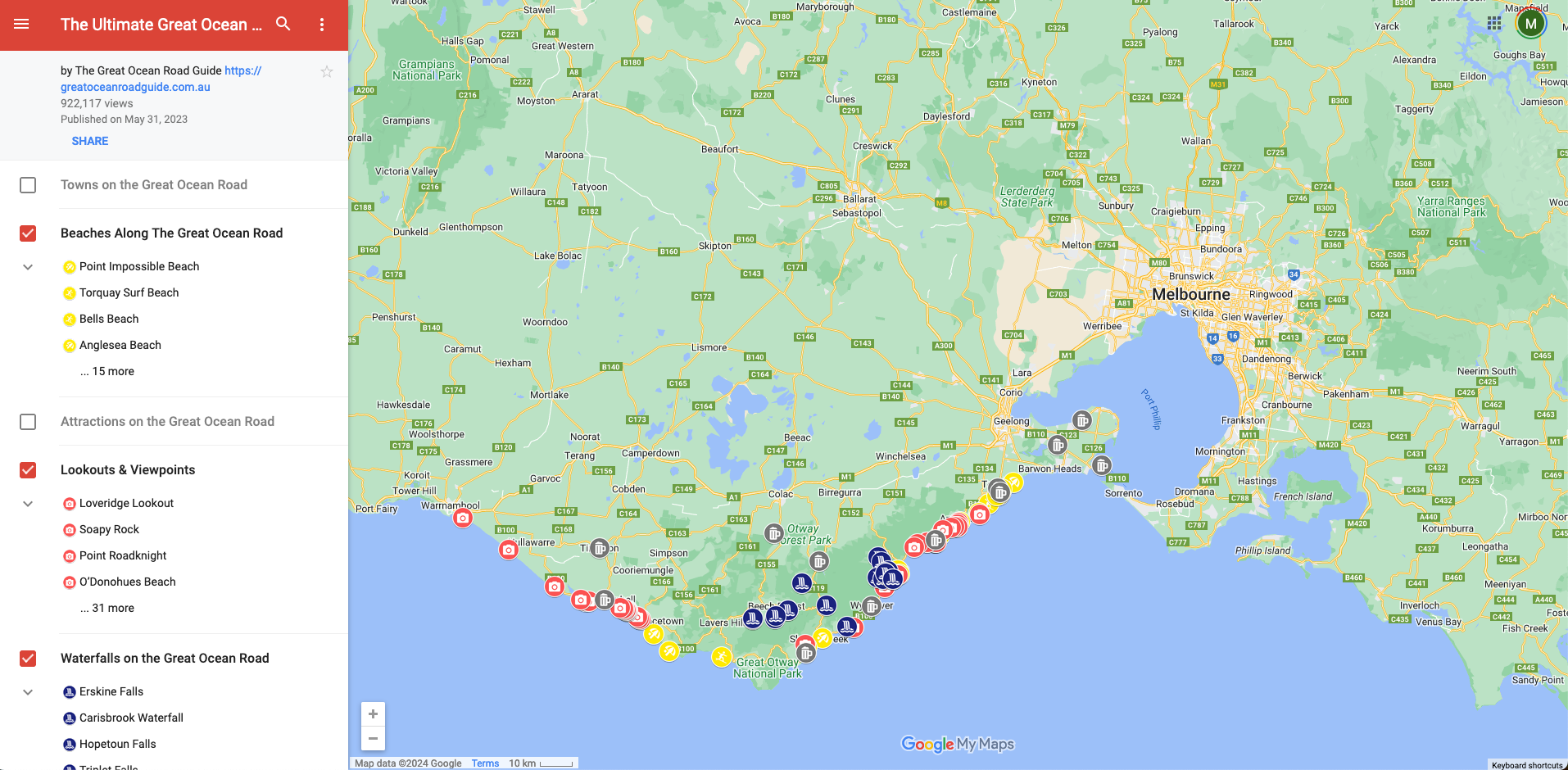
Proposed Solution
Task Summary and Research Goals
Interestingly, “My Maps”, a niche feature of Google Maps, offers users detailed and customizable map creation with various layers, such as attractions and restaurants, which can be shared. This feature addresses the need for organizing and sharing detailed travel routes and points of interest, providing a level of customization not available in the core Google Maps functionalities. Despite its potential, Google My Maps is underutilized, with smaller niche communities like Reddit’s /r/GoogleMyMaps having only 421 members compared to the broader /r/GoogleMaps with 67K members. Google My Maps diverges from core Google Maps functionality, targeting different usability features while still offering direct links to Google Maps for additional metadata and navigation tools.
Flow state properties, where the interface becomes invisible and users are fully absorbed in their tasks, are essential for an engaging and intuitive experience. The goal for this project is to support users in achieving and maintaining a flow-state experience on Google My Maps. By also enhancing social features, we aim to create a seamless and enjoyable experience, enabling users to easily find, plan, and share local activities.
Key Constructs
As Muller suggests, “When the survey-appropriate research goals have been identified, they should be matched to constructs” (Muller et al., 2014). Pre-defined
constructs provide a systematic framework for data collection and analysis, while
mitigating biases. The key constructs guiding our study are:
- User Profiling: Tailoring the interface to user skills and preferences ensures
optimal challenge and engagement. - Familiarity & Satisfaction: Leveraging familiar features and clear feedback enhances user comfort and keeps them in the flow.
- User-Centric Personalization: Customizing experiences to user interests and
performance levels sustains immersion and engagement. - Enhanced Usability and Interaction: An intuitive interface with clear feedback
minimizes distractions and supports seamless navigation. - Social Integration and Collaboration: Seamless sharing and collaboration enhance user enjoyment and engagement.
Needfinding Plan
The goal of our needfinding exercise is to enhance the discoverability and organization of points of interest for Google Maps/My Maps users by improving social features and functionality. We aim to understand user needs, preferences, and pain points through surveys, heuristic evaluations, and product reviews analysis. Using a “Flow State” lens, we focus on achieving an optimal user experience where the
interface becomes invisible, and users are fully absorbed in their tasks.
Overview of Findings
Google My Maps faces significant usability challenges, with 63% of respondents
unaware of its existence (see Figure 31). Key insights reveal a need for flexible
organizational tools, enhanced social features, and better onboarding. Usability
issues such as inconsistent terminology, lack of immediate feedback, and poor integration disrupt user flow, while product reviews highlight frustrations with
limitations despite customization options. Addressing these areas and differentiating My Maps from Google Maps is crucial for improving discoverability and user engagement. Competitors like Atlist and uMap, which offer more features and better integration, underscore the need for these improvements.
Brainstorming Results
Our brainstorming aimed to support users in achieving a flow-state on Google My Maps. We began by analyzing needfinding results to identify core issues, leading to five opportunity statements generated by the group brainstorming session:
- Simplify the mental process for editing and sharing maps.
- Inform users when their input isn’t registered.
- Allow users to add directions without using a layer spot.
- Help users perceive remaining layer allocation.
- Inform users how to export maps (KML/KMZ or layers
We selected three My Maps design alternatives based on impact and feasibility:
1. Search/Organization for Map Markers
Problem it Solves: Addresses difficulties in managing and finding map markers due to cluttered menus and insufficient organizational tools. Streamlines the marker menu, adds hashtag functionality, enhances search capabilities, and implements consistent error handling.
Intended Reach State: Enhances usability and discoverability, supporting a flow-state by making interaction with map markers seamless and intuitive. Applies HCI principles to minimize cognitive load and tailor the user experience.
2. Sharing
Problem it Solves: Enhances the intuitiveness and flexibility of sharing maps. Redesign includes privacy settings (Private, Unlisted, Public), role differentiation (Viewer/Editor), shareable lists, and a “Copy Link” button.
Intended Reach State: Supports collaborative use, enabling users to manage privacy settings and share maps effortlessly. Consistent with other Google tools, encouraging user-defined privacy restrictions.
3. Layer Usability
Problem it Solves: Enhances usability of layers by providing clear limits and integration with Google Maps. Displays remaining layers, adds a “View Route in Google Maps” button, enables bulk adding of markers, and allows editing of search prompts.
Intended Reach State: Improves interaction with layers, supporting a seamless and efficient mapping experience. Helps users manage layers effectively and integrates with Google Maps for detailed route viewing and navigation.
Gaps Between Needfinding Results and Prototypes
The survey and evaluations highlighted several key issues that were not fully addressed in our prototypes due to scope constraints, including the need for enhanced itinerary planning features, collaborative tools, calendar integration, real-time information updates, and better feature discoverability. While our prototypes aimed to simplify map editing, sharing, and layer usability, they did not fully address these broader usability and integration issues. Implementing comprehensive planning tools and features was beyond our initial project scope, and integrating calendars and setting alerts was deferred to avoid overcomplicating the initial prototype. Addressing these would have required extensive changes to the existing system architecture, which was not feasible within our current constraints. By strategically narrowing our scope, we aimed to address the main or more visible concerns first, delivering a more focused set of improvements and laying the groundwork for future developments to fully address user needs.
Final Prototype
To access the final high-fidelity prototype created in Figma, please use the following link Final Prototype. Once the link is opened, users can interact directly with the prototype in browser (tasks to guide prototype actions is in the Appendix
15.11.1). This prototype integrates all the enhancements from the previous iterations and is designed to provide a seamless user experience on Google My Maps.
Future Enhancements and Unaddressed Needs
Before delving into our final prototype, let’s discuss what it is not. While user
feedback suggested numerous enhancements for future development, our current prototypes do not encompass all these features due to scope constraints.
Desired features such as visual elements for better place recognition, live tracking
of friends, dynamic location addition, and an advanced recommendation system
were noted but not implemented. Additionally, improvements like better management of sequential markers, increasing the number of layers, more granular sharing options, and enhanced visibility of reviews and ratings were suggested.
Despite the valuable feedback, integrating these advanced functionalities required extensive changes to the system architecture, which was not feasible within our current project constraints. By strategically narrowing our scope, we focused on addressing the most critical usability issues first, such as improving map editing, sharing, and layer usability. This approach allowed us to deliver focused improvements and establish a strong foundation for future iterations to incorporate these advanced features and fully meet user needs.